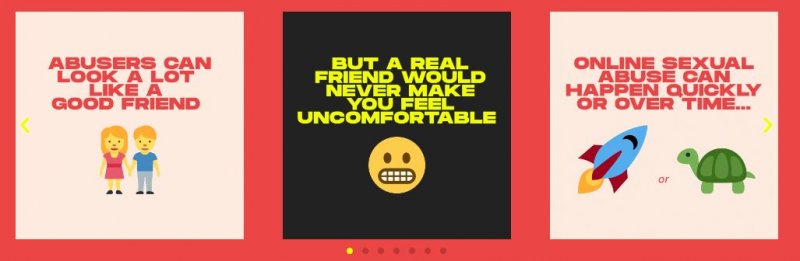In an increasingly digital world it’s important that our students, parents and carers know about e-safety, which stands for electronic safety. This is more than just about keeping safe on the internet, but on all electronic devices and knowing about potential threats when online. It is also about knowing what you can and cannot legally do online and how to protect yourself from some of the risks involved in using the internet.
Below are some helpful resourses for students and parents.
E-Safety and PREVENT - Advice for parents
On school devices your child is protected from unwanted content with our Smoothwall firewall;. This blocks websites and reports to us what content your child has been trying to search. This can include the use of racist terms in which case these will be logged and followed up as part of our safer corridors process.
Unfortunately, children can be influenced by the content they see and watch online and this includes the risk of radicalisation. So how do you spot this happening at home?
Signs to look out for include:
• No longer hanging out with friends or family and wanting to isolate
• Changes in the way they talk and talking as if reading a script
• Not wanting to discuss their views or not being able to
• A sudden change in attitude towards others
• Increase levels of anger
• Increasingly secretive, especially around their internet use- i.e. shutting down the screen as you walk in
• Children at risk of radicalisation may be victims of bullying and have low self-esteem which makes them want to feel connected to group online. They can be targeted as they will believe they are part of something special and at first may seem happier. Once they have been targeted the extremists will start to brainwash them cutting them off from friends and family.
It is worth noting here that these signs do not necessarily mean a child is being radicalised as a lot of the signs could be attributed to normal teenage behaviour.
What you can do
• Check their profile picture is not offensive
• Ensure they are using computers and phones in a shared living spaces wherever possible and not alone on devices.
• Speak with your child about what they do online what games are they playing, and do they know the others on the game?
• Ask them to show you some of their favourite sites
• Show an interest in who their friends are online
• Ask them how they decide who to be friends with
• Try and get them to friend you online too
• Agree the amount of time they spend online and the sites they visit
• Make sure your child knows how to block a website/ contact
• Talk to them about not keeping secrets with people they befriend online
Below are some websites to help.
Educate Against Hate Parents’ Hub - resources and government advice for parents and carers on keeping young people safe from extremism, including online.
Let’s Talk About It - support for parents and carers to keep children safe from online radicalisation.
Reporting a concern
If you are concerned about a student or young person at Comberton Village College email the PREVENT Lead, David Clarke and safeguarding@combertonvc.org. If this is of an urgent matter, please call 101 or in an emergency always call 999.
Further information on PREVENT can be found here.
Sextortion
Sextortion is a financial cyber-enabled crime that exploits a young person’s trust and seeks to control them through the threat of public humiliation, specifically through releasing nude images or semi-nude images to the public. Here is some information to help parents understand the signs of sextortion, how to support children and young people to seek help as well as support for victims and where and how to report.
Managing the risk associated with self-generated imagery
Home Truths is Internet Watch Foundation's latest campaign to help prevent the creation of self-generated child sexual imagery online.
Reporting online behaviour
Report Harmful Content is a national reporting centre that has been designed to assist anyone in reporting harmful content online. What is considered harmful content? In simple terms, harmful content is anything online which causes a person distress or harm.
If you’re worried about online sexual abuse or the way someone has been communicating or behaving online, you can report it to CEOP where they have experienced Child Protection Advisors to provide support.

ChildLine have created the Report Remove Tool to provide a facility for young people to be able to report any nude images of themselves online in order for these to be removed. In order to use the Report Remove tool, you'll need to: - create a Childline account or have an existing account - confirm your age to show that you’re under 18.
Report Remove: Remove a nude image shared online | Childline
Internet Watch Foundation - Gurls Out Loud Campaign
A community for girls to feel supported and empowered with information on what signs to look out for and how to report concerns - Home - Gurls Out Loud